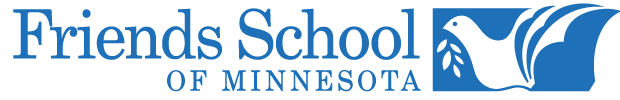How to Access Payment Summaries in FACTS
- Go to factsmgt.com
- In the upper right, select FACTS Family Portal
- Log-in using your FACTS log-in. (District Code is FS-MN). If you need help with a PW reset, email bookkeeper@fsmn.org
- Once you login to the Family Portal Click on “Financial” on the left column
- Then click on “Financial Home” on the right side of the screen
- Click on “View Details”
- And then “View payment summary”
The payment summary will have a statement of all payments in the calendar year, broken out for tuition and incidental fees, and also broken out by school year.